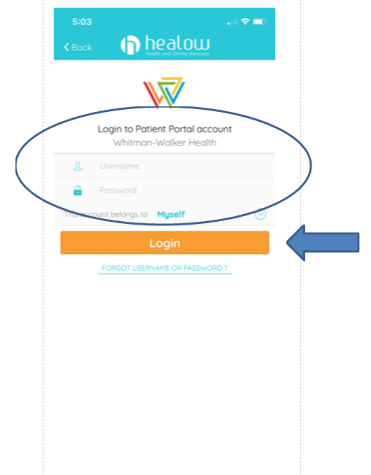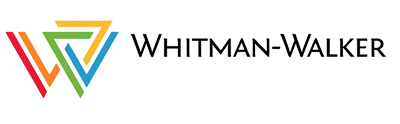Link An External Healow Account
If you are already signed up with a Patient Portal through Healow and are using that account with another healthcare facility, you can link your current Patient Portal account with Whitman-Walker in Healow. You will need to do this in order to access your video or audio telehealth appointments with Whitman-Walker.
Read below for instructions on how to link your accounts in Healow.
Already have an account and need to reset your username and/or password? Click here for instructions.
1. Log into your Healow app and select the “gear” symbol circled in the example image below.

2. Click on “My Accounts.”
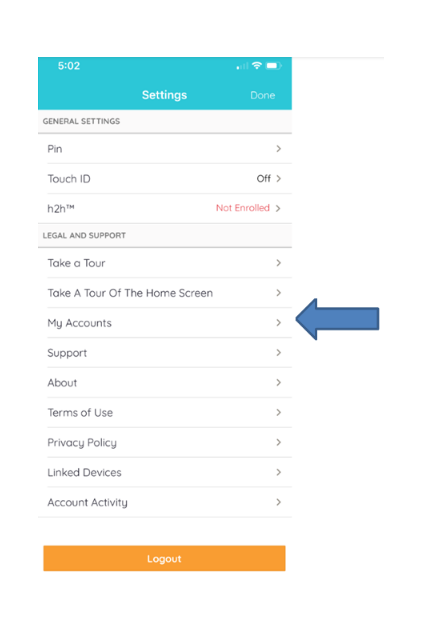
3. Click on the “+” on the top right corner. See the circled “+” in the example image below.
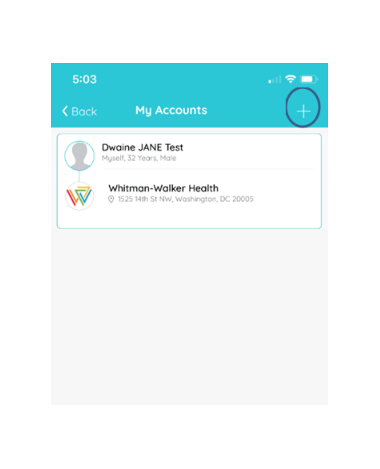
4. When the screen prompts you to “Search” — select “Practice Code/Phone No.” See the circled orange button in the example image below. Enter Whitman-Walker’s
unique practice code “DDBEA” in the search field and click the blue “Search” button below.
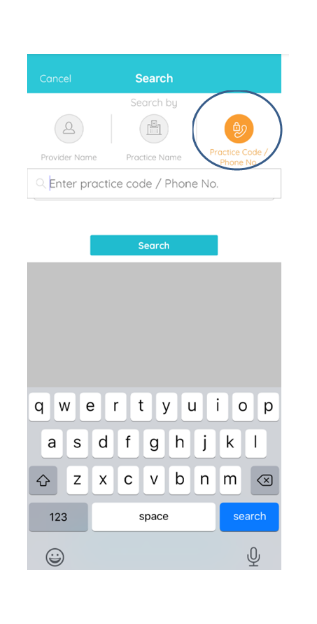
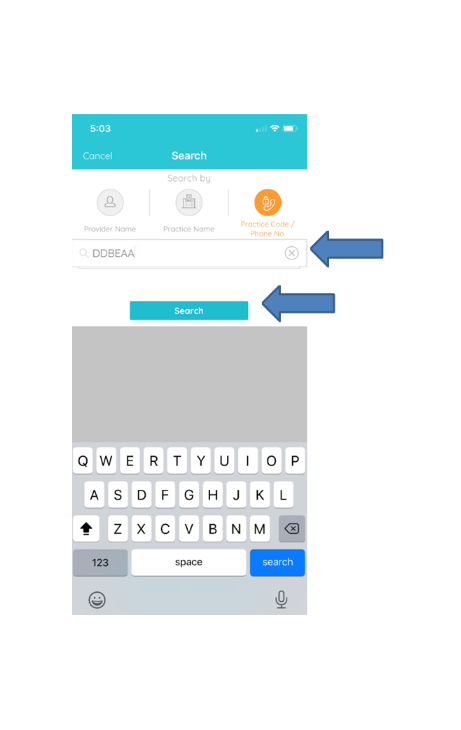
5. On this next screen, Whitman-Walker should appear. Click on “Whitman-Walker Health.
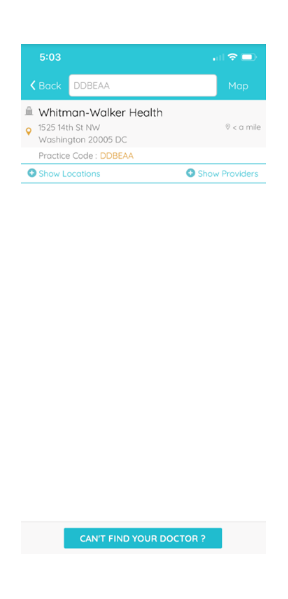
6. Enter your Username and Password and then click the orange”Login” button.