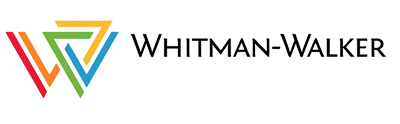Whitman-Walker Health patients will need 3 things in order to participate in telemedicine via video or audio.
To use the Patient Portal for Telehealth, you will need:
- An active Whitman-Walker Patient Portal account.
- An active email address to create your Patient Portal account — or to reset the password for your current Patient Portal account.
- Either a smartphone or a desktop computer with access to a microphone. If you have headphones with a built-in microphone, this will help you meet the microphone requirement.
New to using our Patient Portal? Click here and scroll down for instructions on setting up your account with Whitman-Walker Health using the Healow App.
If you’re using a Desktop Computer, click here to access the login page. See below for Username/Password reset options.
Already have an account and need to reset your username and/or password? Click here for instructions.
Already have a Patient Portal/Healow Account with a Different Health Provider and Need to Link it to Whitman-Walker?
Telehealth Video Visit How-To Instructions: